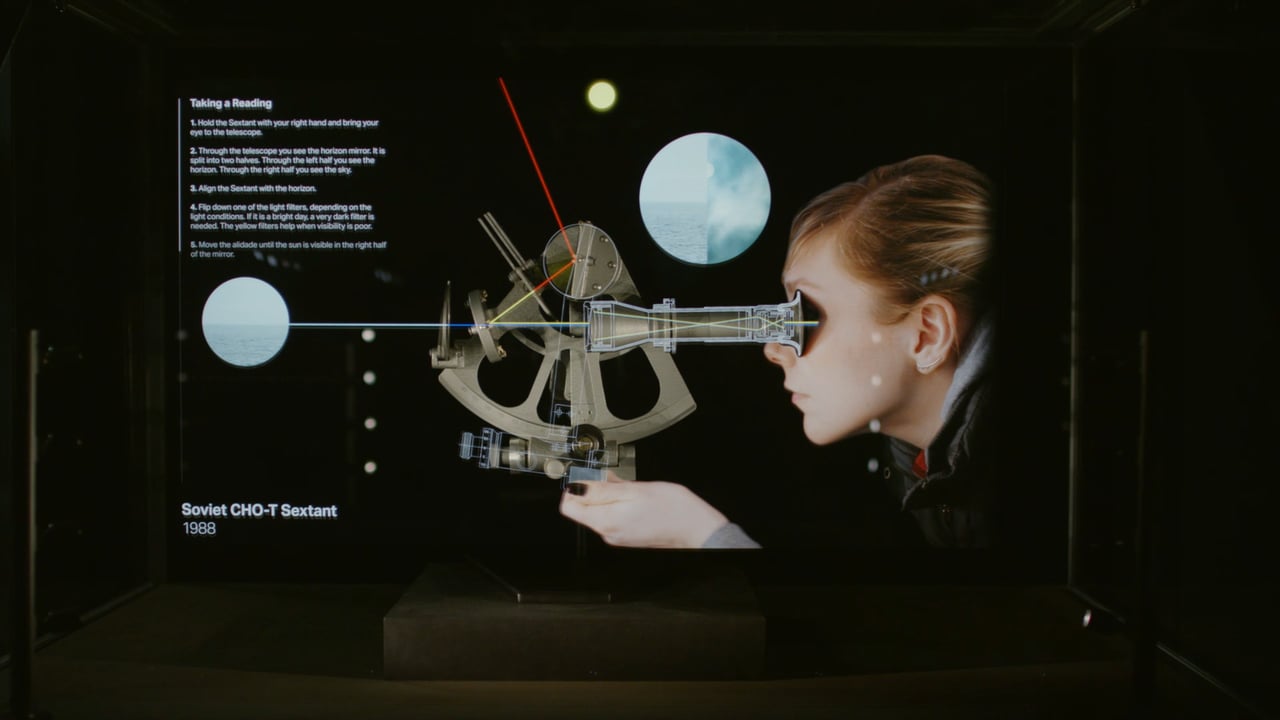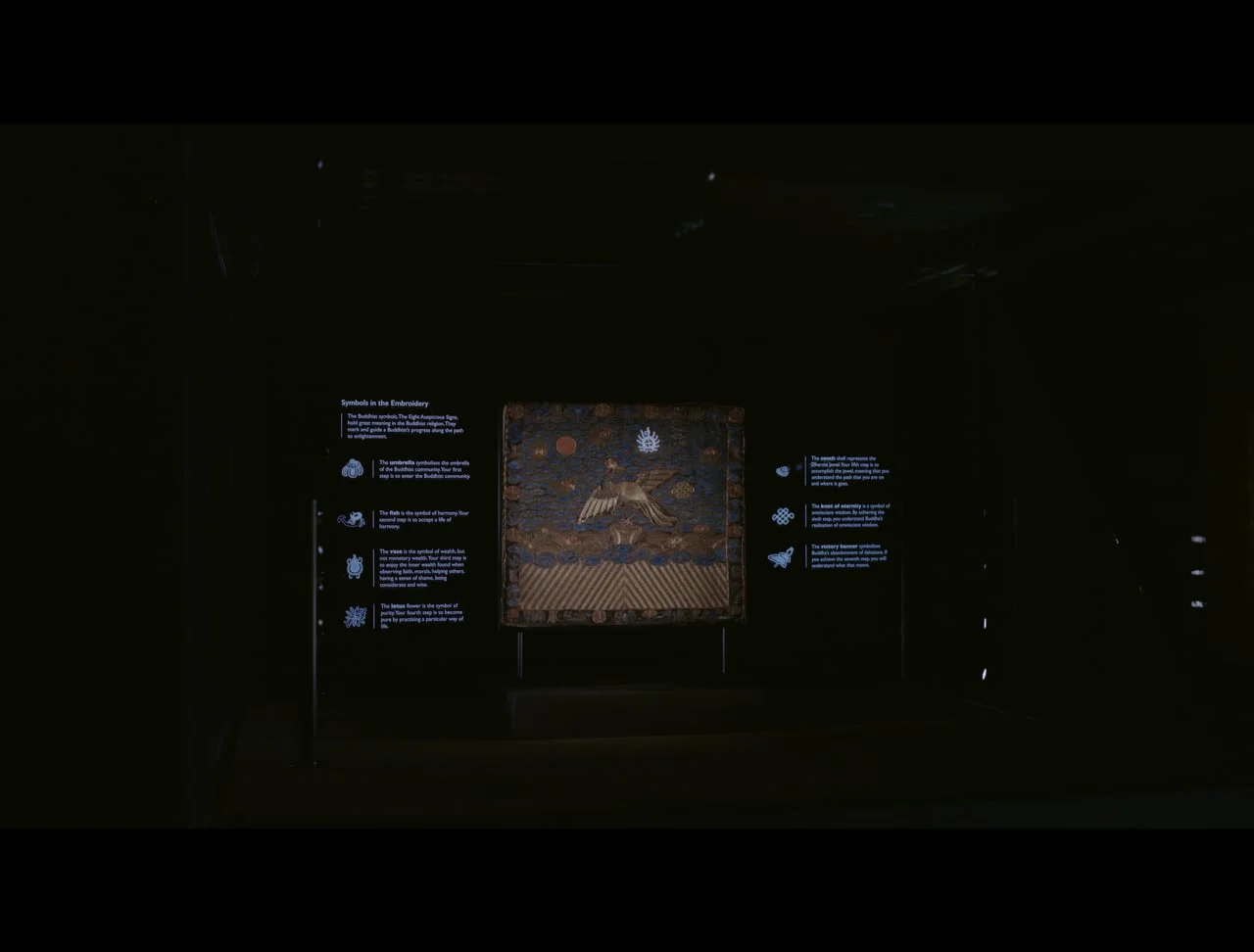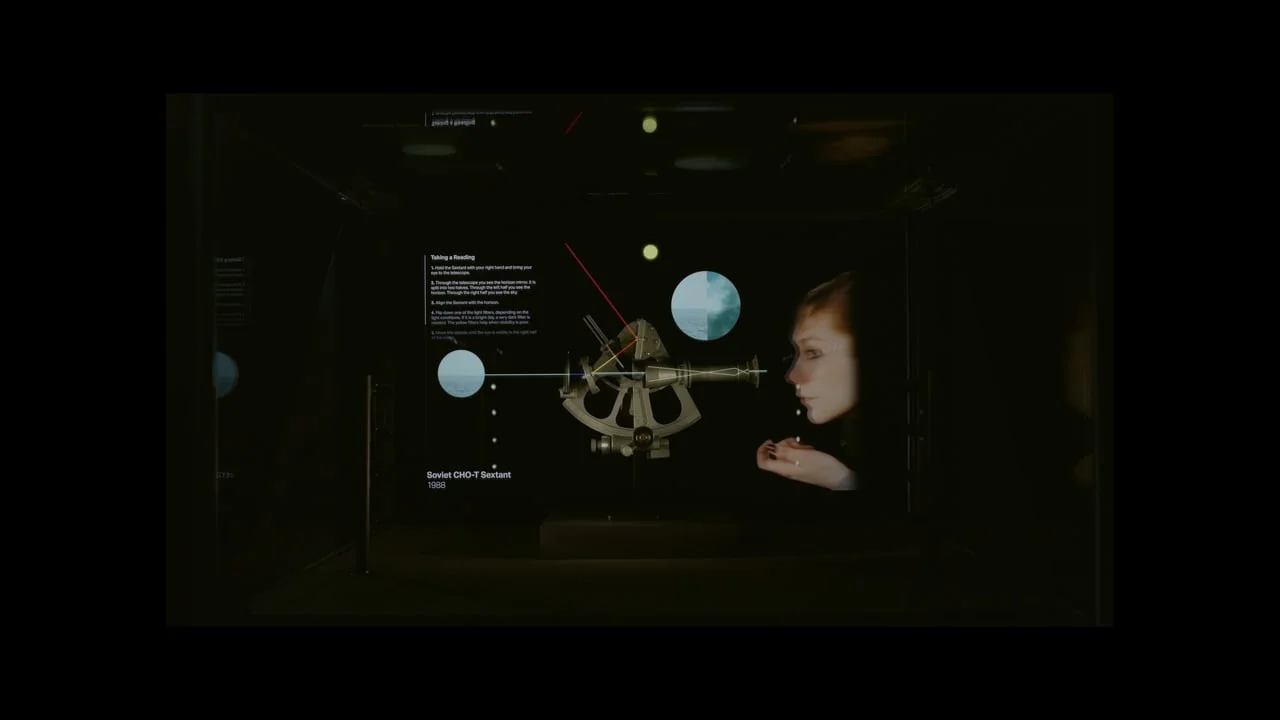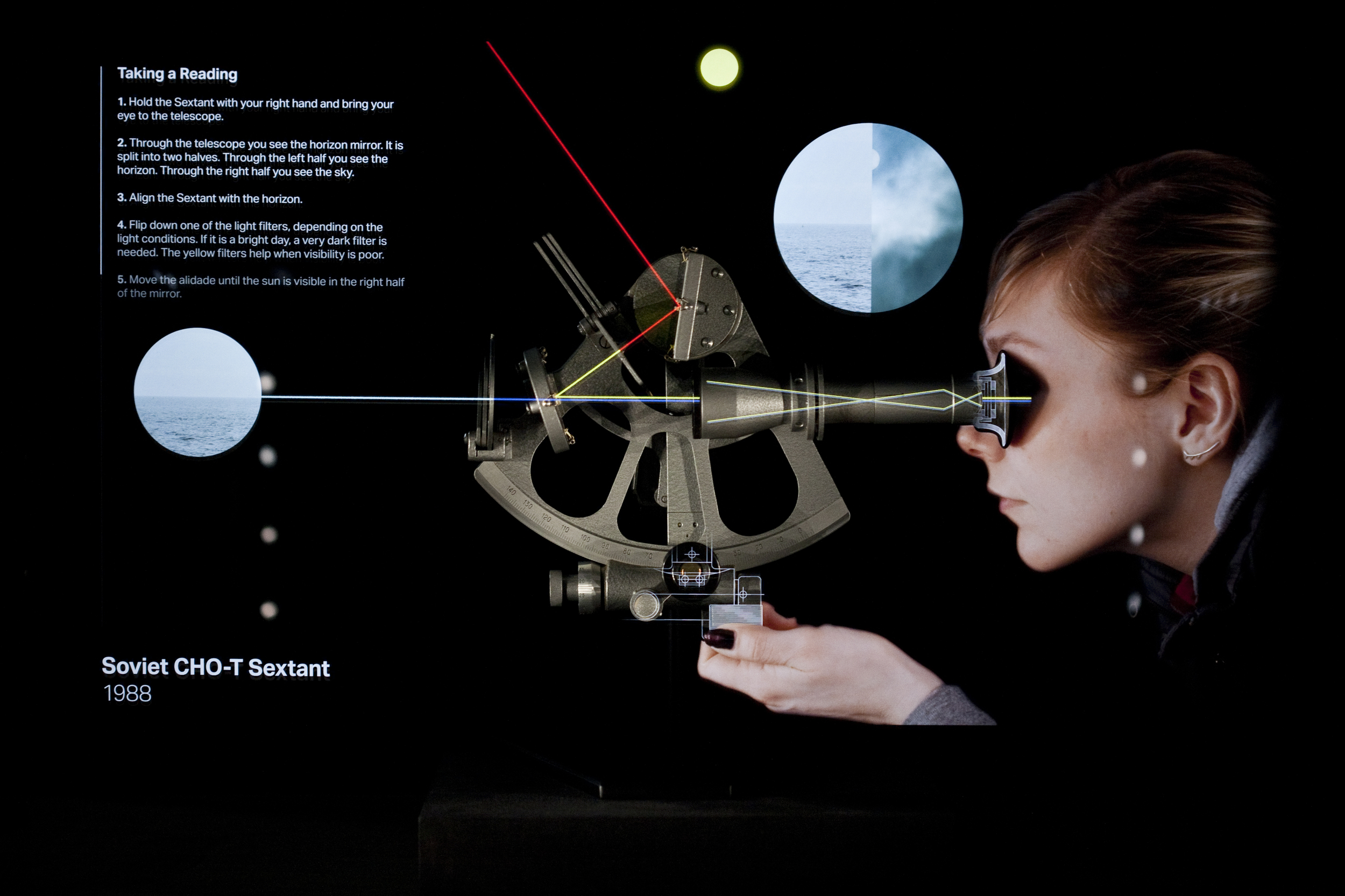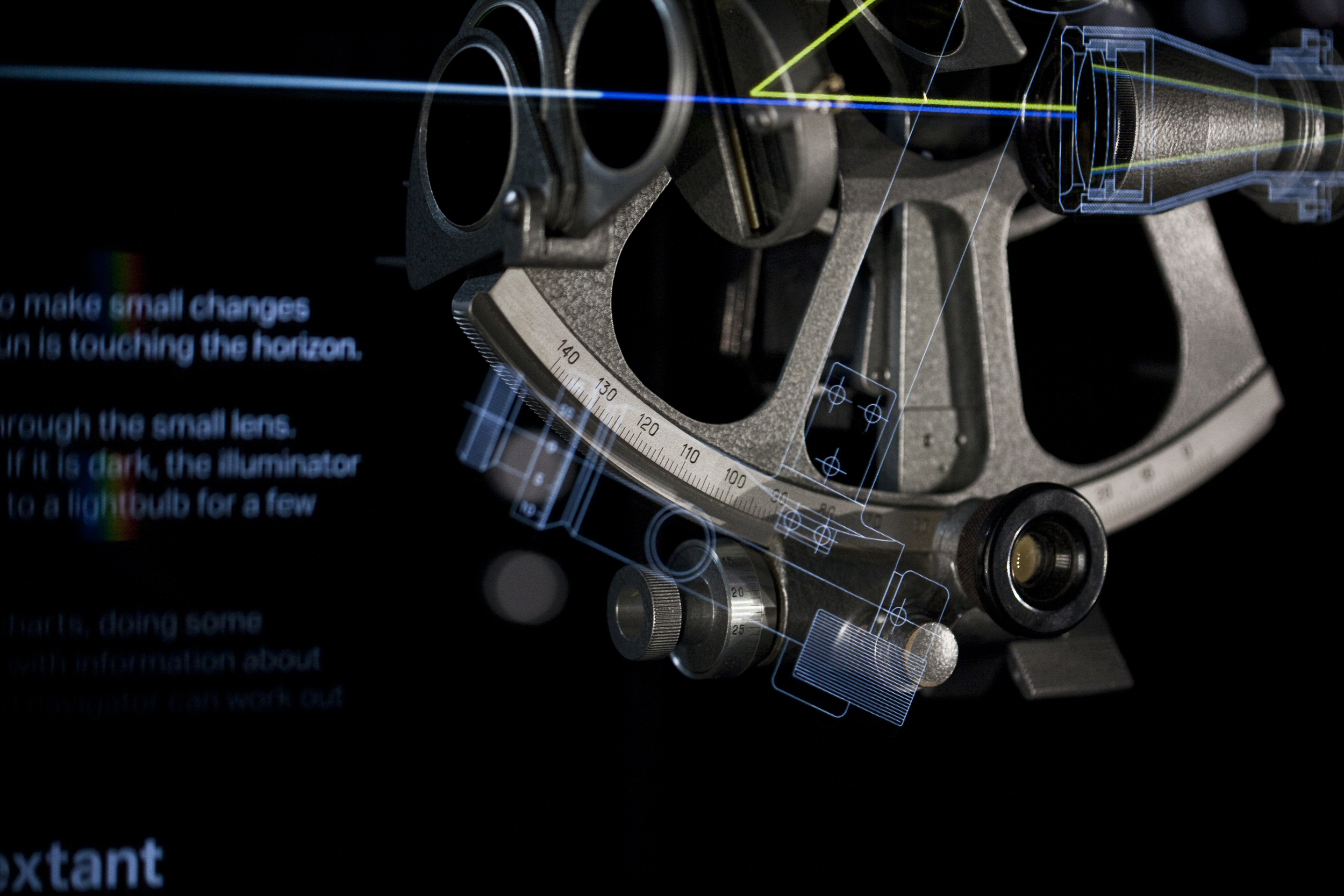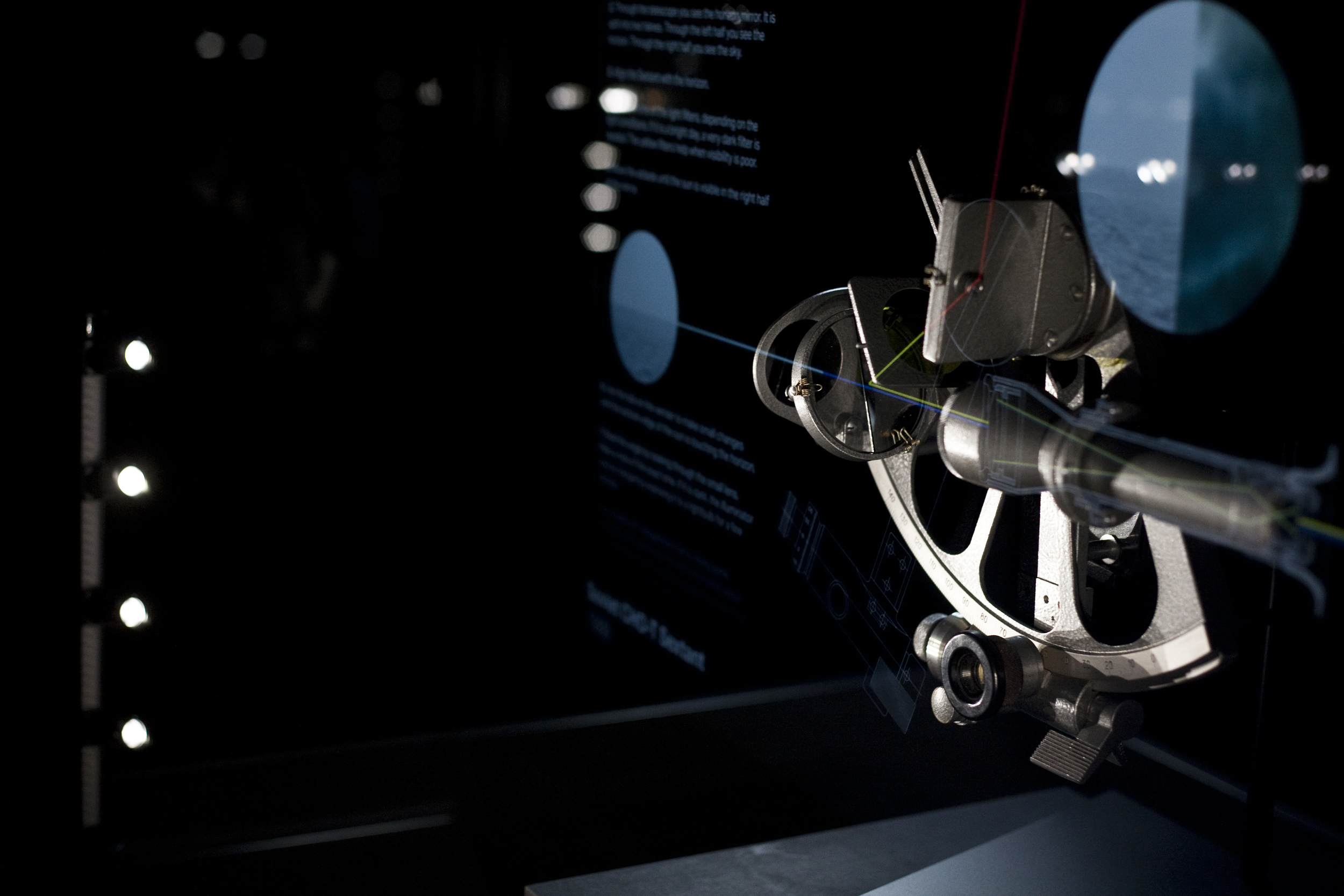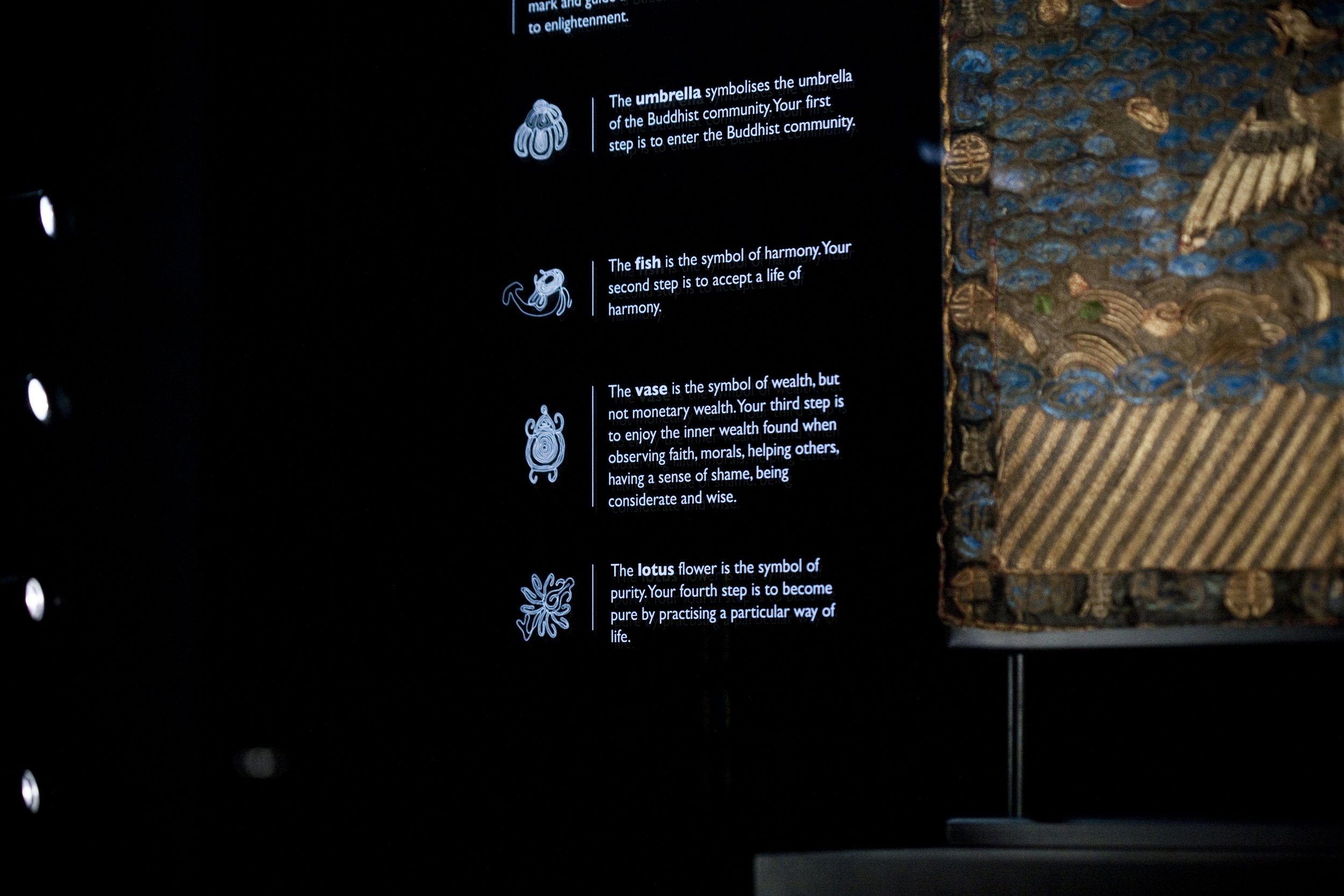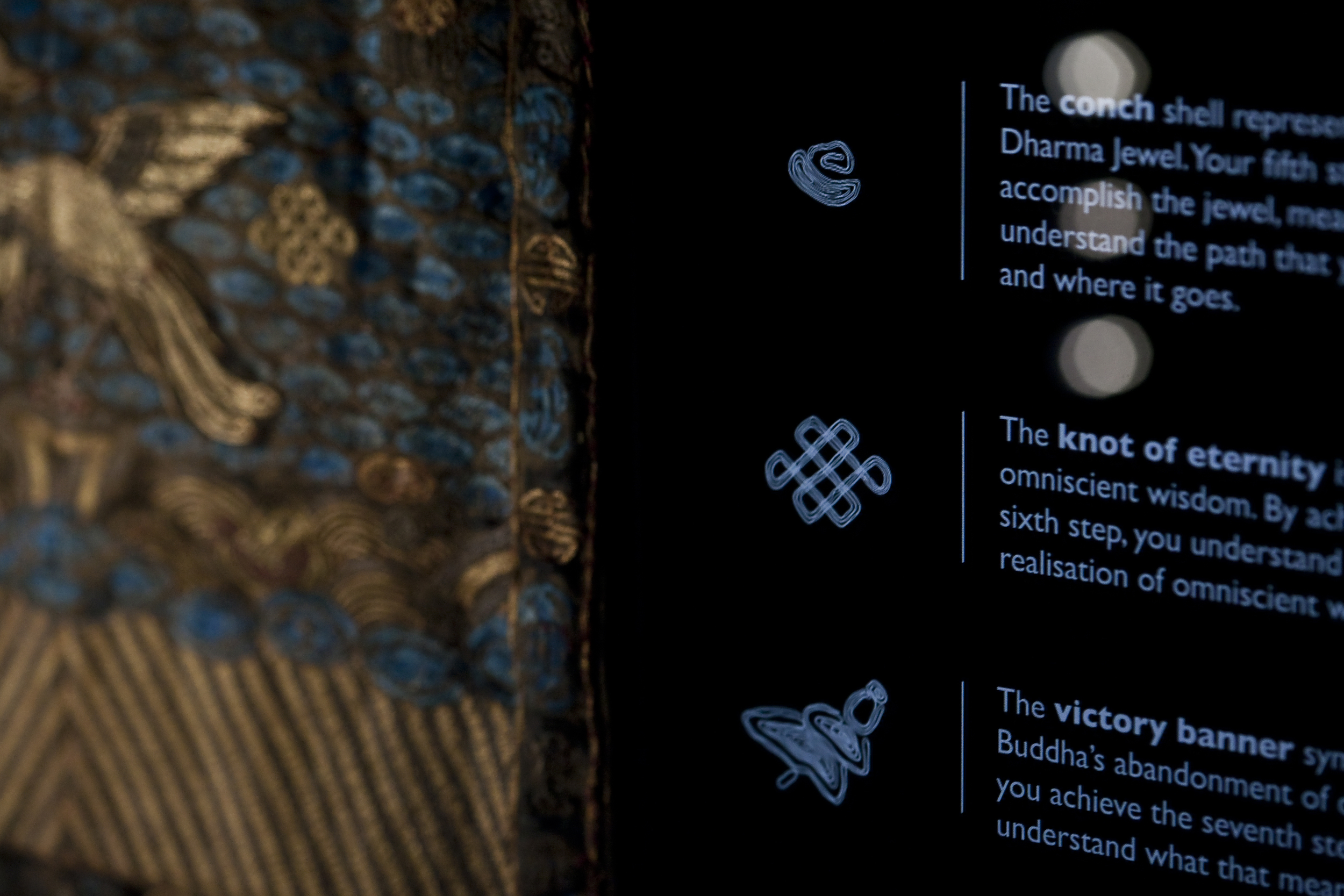Flexibility
ColliderCase is Designed to be Flexible
You control the content display by making Sequences. A Sequence can contain any digital media:
- Text
- Illustration
- Photographs
- Scans
- Animation
- Video
- Film (digitised)
- Audio
You control the ‘feel’ of each sequence - is it slow, gentle, flowing and beautiful, or is it fast-paced and exciting? By controlling the time given to each slide, and the time taken to advance from one slide to the next, you can create your own ‘feel’ on an object-by-object basis.
Don’t forget that we can employ our creative content specialists to create the media for you, if you wish. Contact us for further details.
Examples
In the examples shown here, we interpret a Soviet Era Sextant, and an 18th Century Silk Rank Badge.
You can create multiple sequences for each object display, and target particular audiences. This is done through Audience Targeting, which you can find out more about here.
Do you want to change your display? We make it easy for you to create sequences and keep them online ready to deploy instantly when the time is right. Is one of your objects from the display going on loan? Why not create an alternate version of the sequence that accommodates the change, and deploy it the moment that the object is removed from the case?
File Types and Inputs
When making sequences, the VirtualCase.net Control Centre can accept any common image, movie and audio format, making it easy to create or reuse digital assets.
In-house Creation
Easy to Use In-House
ColliderCase is designed to enable you, as content creators, to take real control of your content, and how it is delivered to your general and targeted audiences. This might be by an in-house team, but it also might be by working with us or other trusted media partners - it is your choice.
Traditionally, content has been very difficult to change and keep up to date. Graphic panels have to be completely remade, video sequences are expensive and difficult to change, and sometimes finding the origination files proves impossible. Even if you locate the origination files, there can sometimes be disputes over ownership.
At Virtual Case Systems we recognise that this means that museum content is refreshed far less than we would all wish.
With the rapid advancement of up-to-the-minute digital web content, museum content needs to keep up or risk being outdated very quickly. We have designed ColliderCase and the VirtualCase.net Control Centre to make it very easy to create and update your own content, using only skills that are comparable to creating presentation slides. We call this creating a sequence. By taking control of your content in this way, you will always have the ability to change, edit, refresh or update content instantly, and at no cost.
Bespoke Templates Provided as Part of Purchase
Creating your own content is made possible because we supply bespoke templates for you, tailored to your choice of visual identity and style of presentation. Templates take the form of layered Photoshop® files. We can provide a simple guide to the editing software that will allow you to create and edit your content. We can also provide training days if required.
Compatible with All Common Media Formats
The VirtualCase.net Control Centre enables you to incorporate your media into your object presentations. You can include digital images, videos and audio. Our tool is designed to accept all common formats.
Editing Slides
A sequence is made of multiple slides and video or audio files. If you want to edit slides, we give you the tools to do that.
Publishing Sequences
Once you have edited or changed your slide, you can use it to update your sequence in the Control Centre tool. This is no more difficult than creating a presentation. You can then download it to your ColliderCase installation. It is a very simple process.
Don’t forget that we can employ our creative content specialists to create the media for you, if you wish. Contact us for further details.